Address Locators
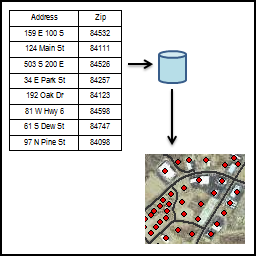
Address Locators
- Category: Address
- Data Type: Geolocators
- Steward(s): AGRC
- Web Application: View
- Abstract: Adding a geographic point for an address is a fundamental GIS task. To handle this task, AGRC has created many services and tools to cater to the wide geocoding user base. Starting from the ground up, AGRC helps maintain statewide address points and roads datasets. These two datasets are the foundation for geocoding. Building on top of the reference data, AGRC creates and maintains ArcGIS Locators. Locators are where most of the magic happens - taking the input data and finding a location from the reference data. These locators are available for download on this page. With the reference data and the locators blocks in place, AGRC can put together geocoding systems and tools. The AGRC WebAPI is a web service that can geocode over the web via http. Users can send requests via their favorite programming language, application, or web browser. This service has some magic to get the best results out of user input and is the recommended way to geocode addresses. AGRC also provides an ArcMap Geoprocessing tool and a Google spreadsheet geocoding tool that access the WebAPI. AGRC hopes to have the data and tools ready for your needs to geocode.
AGRC Web API
The AGRC WebAPI is a C# .NET WebAPI project. This API can be accessed programmatically, over http (with standard get requests), without the use of GIS-specific software - such as a web application. This geocoding API uses 'front end' logic to resolve several common address standardization issues above and beyond what out-of-the-box geocoders handle. To get started, read the getting started guide. There are also examples of geocoding in multiple programming languages.
Related Resources
- Geospatial Web Services
- Using AGRC's Geocoding and Map-based Web Services
- EDG brown bag event presentation
- 2014 UGIC WebAPI Presentation slides
- Rethinking Geocoders: Adding Local Vernacular into the Build Process
- Authoritative Utah Geocoding Results
- Utah Statewide Address Geocoding Web Service Upgrade
Comments, questions, compliments, or concerns can be directed to Steve Gourley from AGRC at SGourley@utah.gov. or the Github repository.
Geocoding Toolbox
This custom toolbox created by the AGRC allows ArcGIS users to geocode a table of addresses. The geocoding tool makes use of the AGRC Web API to perform the geocoding. A complimentary API key will need to be obtained to run the tool.
The tool's documentation is maintained in GitHub. Please refer to the readme for the most current information on downloading and running the tool. ArcGIS Desktop versions of this tool can be found in the py-2 branch.
Related Resources
Comments, questions, compliments, or concerns can be directed to Scott Davis from AGRC at STDavis@utah.gov or the Github repository.
Downloads and Web Services
Updates
- May 2020, Most of the code was modernized and rewritten
- March 2020, The ArcGIS Pro tool was promoted to master
- January 2014, The ArcGIS Desktop tool was created
Google Sheets Addon
AGRC has developed a Google Sheets Add-on (via Chrome browser) for Utah G Suite for Government users that provides geocoding directly within a Google spreadsheet. This can be used by anyone with a utah.gov email address.
Comments, questions, compliments, or concerns can be directed to Scott Davis from AGRC at STDavis@utah.gov.
Roads Address Locator

AGRC_RoadsLocator is an ArcGIS 10 address locator that references the statewide Transportation.Roads feature class and uses the right and left zip code fields and/or the right and left address systems fields for zone. This address locator is built using an alternate names table, as recommended in NextGen 911 model. For example, Redwood Road is aliased as both Highway 68 and 1700 West. Read more about the underlying data for this locator and how it was created.
Usage
The .gcpk packages are portable files that do not require the reference data: what is required of the data is included in the packaged. Once downloaded, Unpack the package and it is ready for use. You can Unpack the Locator Package in ArcCatalog by right-clicking on the package. Unpacking will always place the unpacked locator in your user profile ..\My Documents\ArcGIS\Packages. Alternately, you can use ESRI's Extract Package tool and specify an output location. You can also drag the .gcpk file into ArcMap and it will unpack automatically.
Related Resources
- View recent updates to the SGID Statewide Roads dataset.
- Download the File Geodatabase (to build your own locator) that was used to build this address locator. The dataset contains the roads' alternate names table as well as the SGID-derived roads feature class. This table can be joined back to the
GeocodeRoadsfeature class via theGLOBALID_SGIDfield.
Comments, questions, compliments, or concerns can be directed to Greg Bunce from AGRC at GBunce@utah.gov or 801-349-0039.
Downloads and Web Services
Updates
- Updates coincide with SGID Transportation.Roads update. Updates to the Roads are published every month, with approximately nine counties receiving detailed review during each update cycle.
Address Points Address Locator

AGRC_AddressPointLocator is an ArcGIS 10 address locator that references the statewide Location.AddressPoints feature class and uses zip code and/or address system for zone. Geocoding match rates will improve as the Location.AddressPoints feature class continues to be developed.
Usage
The .gcpk packages are portable files that do not require the reference data: what is required of the data is included in the packaged. Once downloaded, Unpack the package and it is ready for use. You can Unpack the Locator Package in ArcCatalog by right-clicking on the package. Unpacking will always place the unpacked locator in your user profile ..\My Documents\ArcGIS\Packages. Alternately, you can use ESRI's Extract Package tool and specify an output location. You can also drag the .gcpk file into ArcMap and it will unpack automatically.
Related Resources
- Download the File Geodatabase (to build your own locator), which contains the address points' alternate names table used to build this address locator. This table can be joined back to the
SgidAddrPntsfeature class via theUTAddPtIDfield.
Comments, questions, compliments, or concerns can be directed to Greg Bunce from AGRC at GBunce@utah.gov or 801-349-0039.
Downloads and Web Services
Updates
- Updates coincide with SGID Location.AddressPoints updates. Updates to the Address Points are published every month.
Composite Address Locator

AGRC_CompositeLocator is an ArcGIS 10 composite address locator built from the AGRC_AddressPointLocator and the AGRC_RoadsLocator locators and uses zip code and/or address system for zone. These locators reference the Transportation.Roads and Location.AddressPoints feature classes.
Usage
The .gcpk packages are portable files that do not require the reference data: what is required of the data is included in the packaged. Once downloaded, Unpack the package and it is ready for use. You can Unpack the Locator Package in ArcCatalog by right-clicking on the package. Unpacking will always place the unpacked locator in your user profile ..\My Documents\ArcGIS\Packages. Alternately, you can use ESRI's Extract Package tool and specify an output location. You can also drag the .gcpk file into ArcMap and it will unpack automatically.
Comments, questions, compliments, or concerns can be directed to Greg Bunce from AGRC at GBunce@utah.gov or 801-349-0039.
Downloads and Web Services
Updates
- Updates to this composite locator coincide with the Roads and Address Points address locators.