By Jessie Pechmann on Jan 09, 2018
Transitioning to a New World, ArcPro
This article will take 4 minutes to read
I have spent the last 4 months learning and using ArcPro while also learning a new job (see the end of this post). Like many of my fellow GIS users, I was hesitant to make the leap into the unknown after 10 years using ArcMap. I had heard rumors of ArcPro being “buggy”, everything being hard to find, and data management being a mystery. While I can neither confirm nor deny the truth behind those complaints, I am writing this blogpost to provide a bit of advice for those contemplating/starting the switch to ArcPro, as well as to hopefully provide some “I’ve been there” support for those who have already made the switch.
Advice on Switching from ArcMap to ArcPro
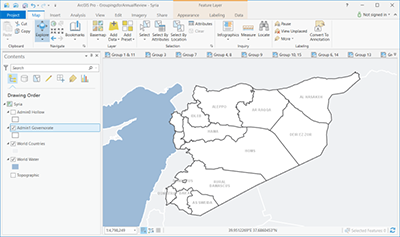
Prepare yourself
ArcPro looks nothing like ArcMap. Nothing. Remember learning ArcMap? You get to do that again with ArcPro. So if you have ever used GIS, you can appreciate the learning curve that comes with Pro. I recommend at least doing a short tutorial to understand the basics of ArcPro. Luckily if you have an ESRI account, there are many free trainings. Some up front study will cut down on frustration later.
Commit to using Pro
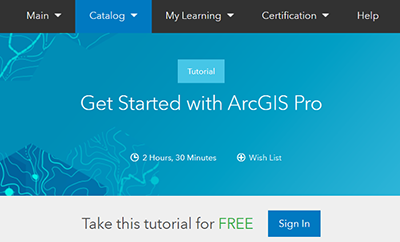
This is the universal advice for learning a new skill, but important to include nonetheless. The frustration is real. There were many days I wanted to give up and return to ArcMap, I am embarrassed to admit how long it took me to find how to export a map. I will admit I had to ask my supervisor how to insert a legend (come on Pro, why are there TWO insert panels?). I promise, days of frustration will become less frequent as time goes on.
Leave all expectations behind

Seriously, ArcPro’s tools are not anywhere near where they are in ArcMap. Letting go of expectations not only helped my sanity, it helped me be a better ArcPro user. Until a couple weeks ago I assumed you could not choose the file format for exporting data because it was not where it is in ArcMap. Of course you can choose your file format, it is just in a separate tool in Pro, I should have tried harder to find out how.
Start using ArcPro with a brand new project
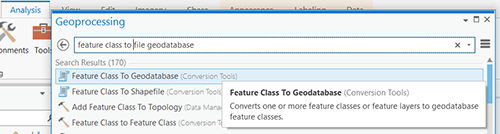
For us enthusiastic ArcMap users, it is really hard to break the routine of where tools and functions are, and how a GIS program is organized. Even though it is relatively seamless to open an mxd in ArcPro, your mindset for the old project will be the same. Starting with a brand new project, including new data, will help what is really needed, a fresh perspective. My biggest reason to switching to ArcPro was that I was starting a new job, so I had no previously defined workflows or projects. It felt like the best time for me. However, you do not have to switch jobs to start using Pro!
Focus on the positive
Yes, using ArcPro can be frustrating, but some things are much better. For me I like the new cartography setup and the ability to have multiple layouts. I think the cartography interface and symbology defaults make it easier to make a better map. Multiple layouts is also a life saver. I commonly make the same maps for different geographical regions, and it is the best feeling to update one map that automatically updates 12 layouts.
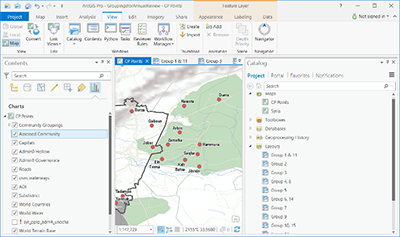
What now ArcPro?
Thanks to a supportive supervisor, my resignation to the ways of changing technology, and a little bit of perseverance I have successfully made the change to a ArcPro user. However, I am far from an efficient user of ArcPro. My largest struggle is data organization. I hope as I learn to customize ArcPro I can overcome the data mess that I have created, as I’m sure anyone out there can sympathize with.
My Background

After eight years of gaining valuable experience at AGRC I left the State of Utah last summer to try GIS in a different context, the humanitarian field. I currently am living in Amman, Jordan working for IMPACT Initiatives as part of a team that assesses developing humanitarian needs in Syria. Since arriving I have mapped everything from access to water/healthcare/food/education/etc, to building destruction in Raqqa to human displacement. Our work is part of REACH, a joint initiative with another NGO and the UN, whose goal is to provide information to all humanitarian actors. Therefore all of our work is publicly available on the REACH Resource Center.
You can follow me on my personal blog, in which I aim to document what it is like to be a GIS worker in the humanitarian sector as well as what it is like to live in the Middle East.